






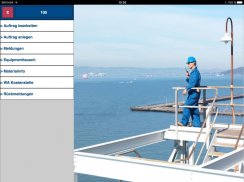

Description of Mobisys MSB App
Note:
Before you perform an update of this business app please consult your IT department , which will release the new version for your company!
Using the Mobisys MSB App, you can process out mobile SAP applications on an Android device, which were previously created with the Mobisys Solution Builder (MSB) and which are available in your SAP system.
The mobile applications have been realized in the SAP system using a graphical screen designer tool (Mobisys Screen Designer) and by means of ABAP programming.
During configuration of the MSB App, you first configure the connection to an SAP system and to the mobile application.
You log on to the SAP system with your user master data, which must be activated for mobile applications.
After this, you can use the application-specific menu to call the sub-menus and process individual transactions. The transactions are not limited to the display of data from the SAP system. Instead, the postings and changes made can be carried out individually for each application and according to the authorizations defined in the SAP system.
Besides the display and input elements, the following functions are also supported:
• Scanning of barcodes with the camera
• Output of sounds for errors, warnings or information messages
• Camera function and transfer of photos to the SAP system
• GPS function and transfer of geo-coordinates to the SAP system
• Entry of data without permanent connection to an SAP system and subsequent synchronization in offline applications
Prerequisites:
• The SAP Add-on “Mobisys Solution Builder” (MSB) (3.6 or higher) is installed, configured, and licensed in your SAP system.
• The SAP system is accessible via a wireless LAN or a GSM/UMTS communications connection (for example, via the SAP Web Dispatcher).
• There is at least one mobile MSB application in the SAP system.
• The connection of the Android device is licensed and activated in MSB Device Management using the defined device ID.
• The user logging on is activated in the SAP system.








